Spotify has announced the expanded rollout of its AI DJ feature’s beta, marking the first time that South African users have access to the feature.
But what does the feature do and how do you access it?
What is the Spotify AI DJ?
According to Spotify, its DJ feature is “a personalized AI guide that knows you and your music taste so well it can choose what to play for you”.
The feature first launched its beta in February in the US and Canada. It then expanded to the UK and Ireland.
As of 8 August 2023, the beta is now available in 50 markets, including South Africa.
The AI DJ differs from the Discover Weekly playlist. First of all, the AI acts as a personal DJ, occasionally commenting on your personal music taste and why its playing certain songs.
The DJ also has a voice model that’s based on Spotify’s Head of Cultural Partnerships, Xavier “X” Jernigan and it introduces itself as X.
How to access the Spotify AI DJ
Not sure where the AI DJ is appearing on Spotify? For now, you’ll only find it on the mobile app on iOS and Android.
To access the AI DJ, follow these steps:
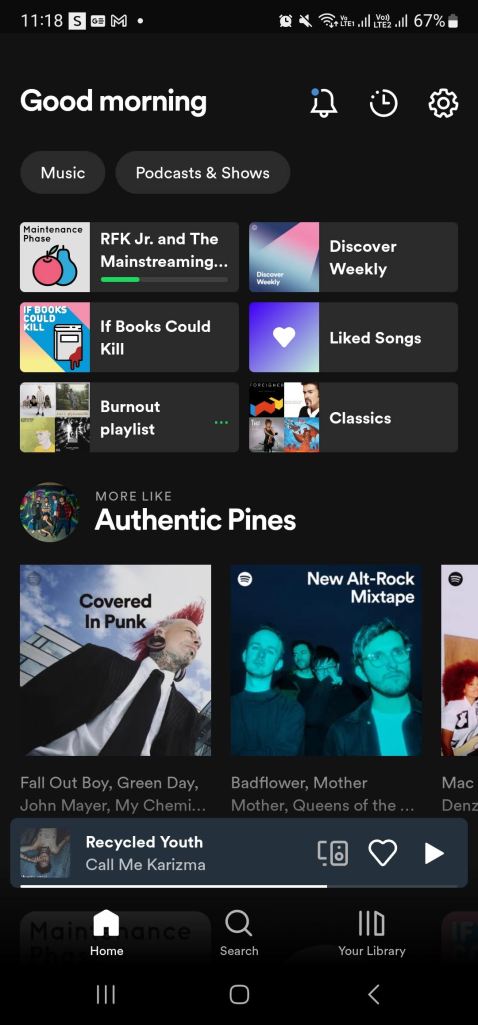
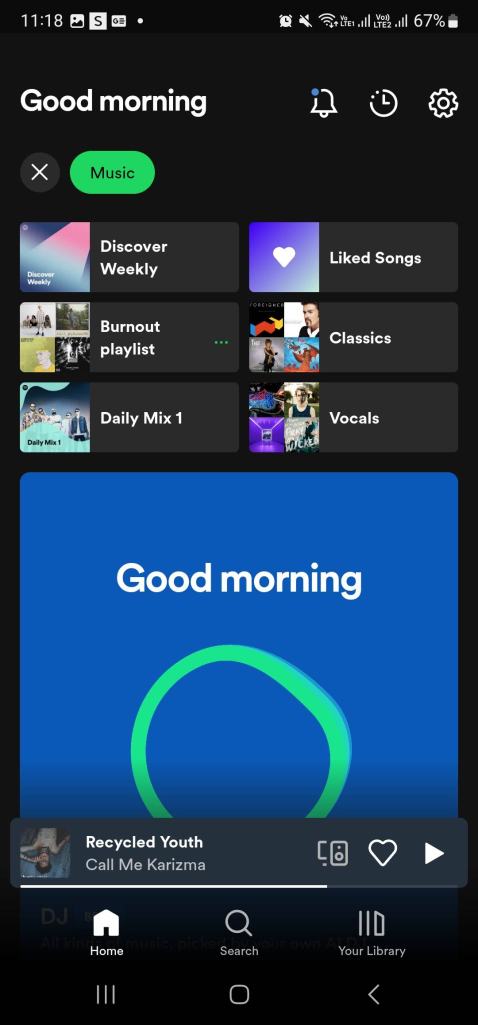
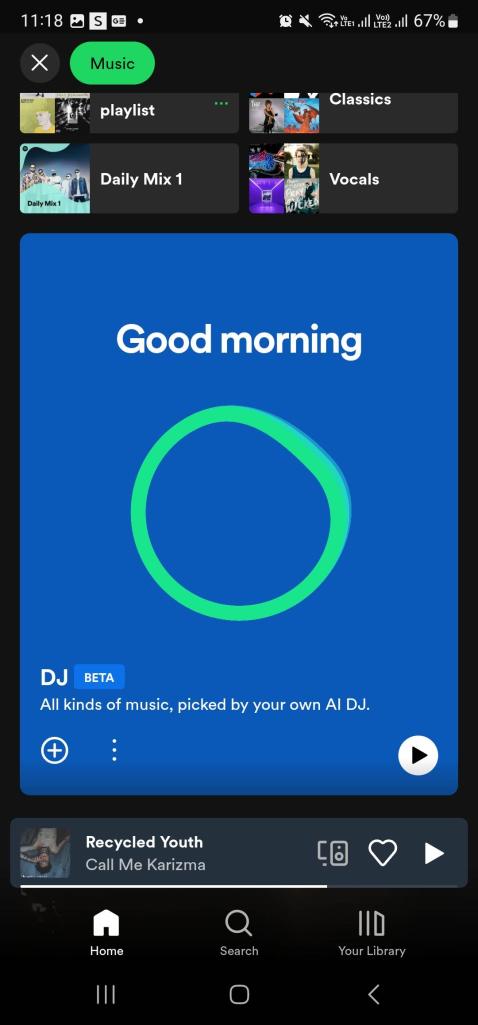
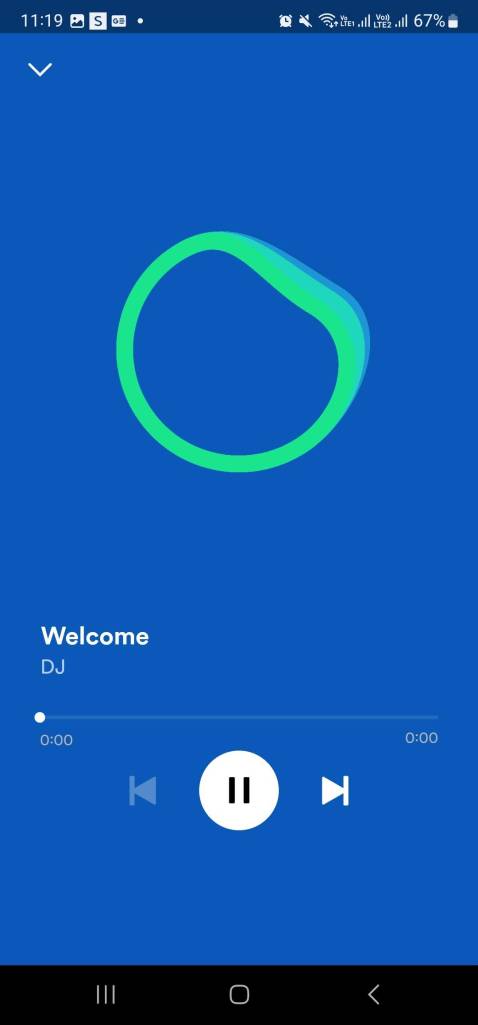
- Open the Spotify app.
- Select the “Music” label near the top of the screen.
- Scroll down to the blue rectangle below your most recent playlists. Here you will see the DJ.
- Press the play icon to start a DJ session. You can also select the plus icon to add the DJ to your Library.
The DJ will introduce itself when it launches for the first time. It will then bring up some of your favourite songs, followed by new music recommendations — with the occasional commentary from the DJ.
Can you use the AI DJ on the Spotify web player?
While the Spotify web app doesn’t have the AI DJ built in, you can technically still use it on the web.
To do this, access the AI DJ on your app. Make sure you’re also signed into Spotify on the web app.
Then on your mobile device, select the audio devices icon on the bottom left. Select Web Player from the list of options. Spotify will then switch over its audio output. You will see on the app that the AI DJ is still highlighted to show that it is active.

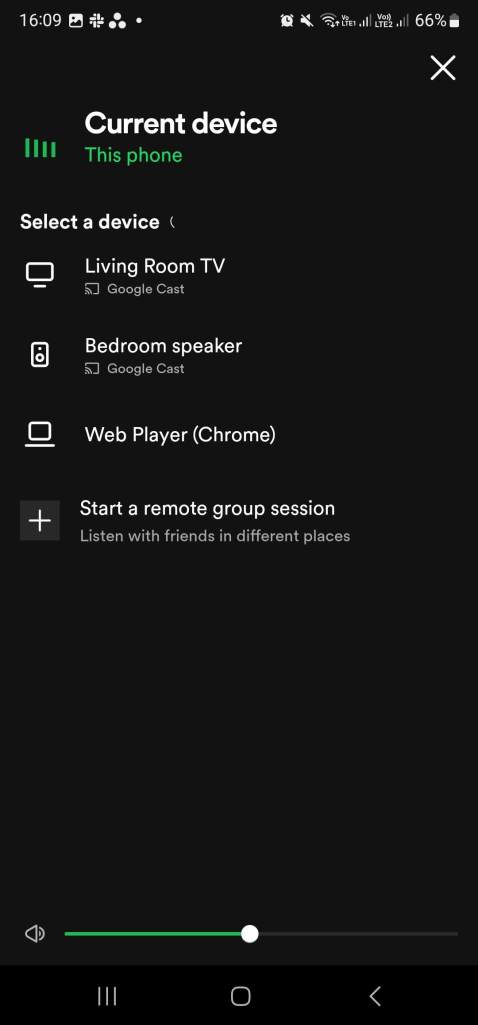

Hopefully the AI DJ will bring a bunch of fun new music suggestions to users.
