WhatsApp’s image compression has long been an annoyance for those trying to share pictures with their contacts.
But the app has finally rolled out its HD image feature which lets you share pictures with a higher quality.
So how do you use the new feature?
How to share high-quality images on WhatsApp
Firstly, make sure that you’ve updated to the latest version of the app.
Then, follow these steps to share an HD image on WhatsApp:
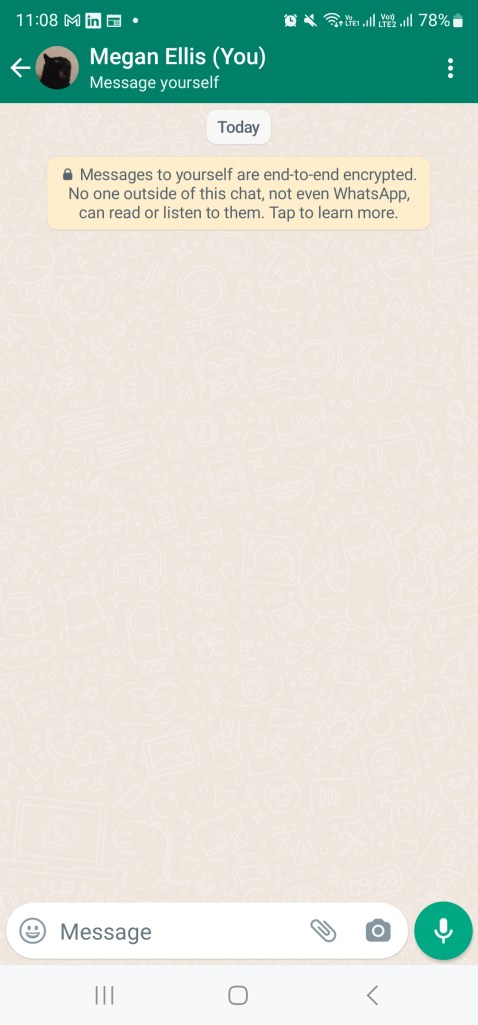

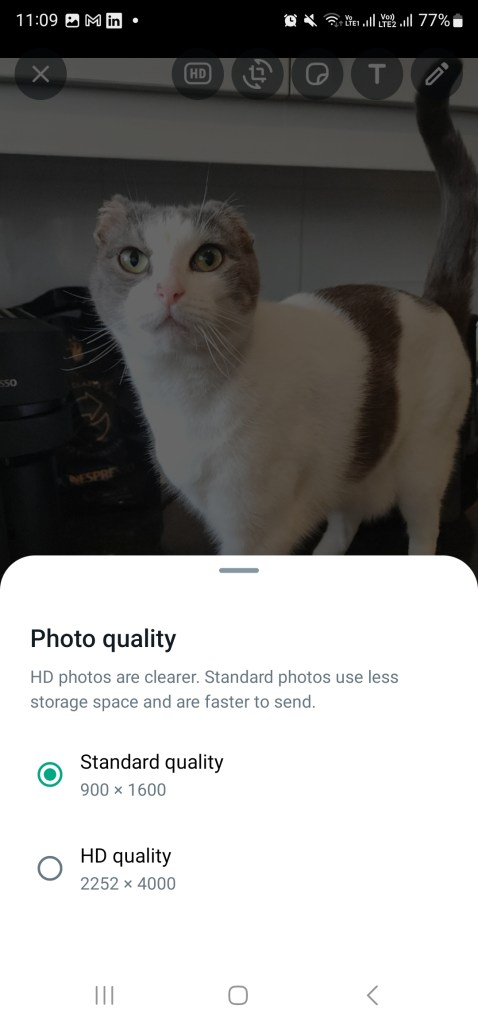

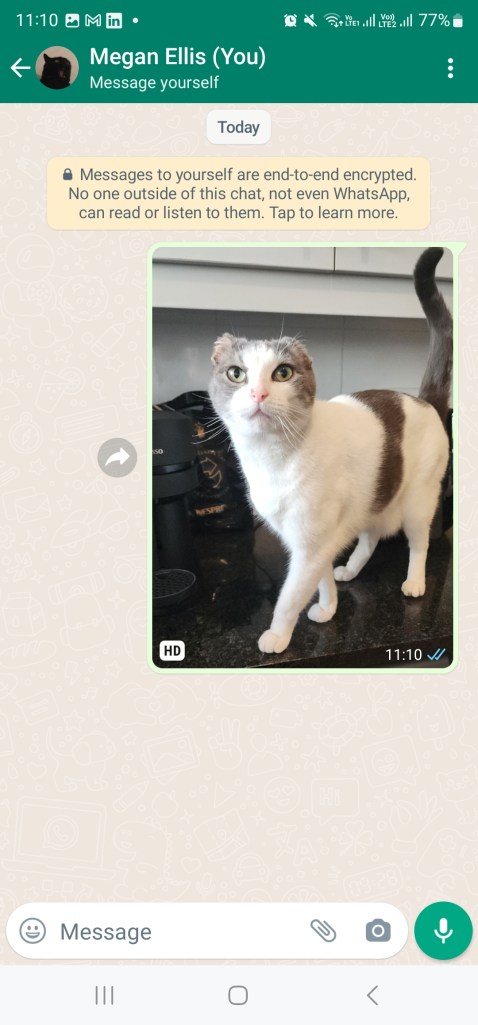
- Open the chat where you want to share an image.
- Either select an image from your gallery or capture a photo through your camera on WhatsApp.
- Once your photo is selected, select the HD icon at the top of your image.
- Under the photo quality pop-up menu, select HD quality.
- WhatsApp will indicate that the image is now in HD quality. Send the picture to your contact.
- Once sent, the image will have an HD icon at the bottom
And that’s all you need to do.
Unfortunately, the feature does not work for videos. If you want to send videos on WhatsApp at a higher quality, you should attach them as a document instead of a media item.
This is because documents have a maximum file size of 2GB, while media (images, videos, and voice notes) is compressed to a maximum file size of 16MB.
