
When Samsung announced the Galaxy Z Fold 7, I was impressed by the foldable’s new design. However, I was skeptical about whether it would really live up to the hype. I balked at the device’s price, in particular.
Meanwhile, other features also left me underwhelmed, including the 4,400mAh battery, 25W charging speed, and IP48 rating (which means it’s not dust-proof).
At the launch event, I had a brief hands-on with device. But opening it felt clunky and took considerable force due to the rectangular edges. Overall, I was left with the impression that this would be an iterative update and not much else.
But when the Fold 7 arrived in for review, I decided to give the device another shot. Over the following weeks, I tried it out in a variety of situations — and before I knew it, it became a valued part of my productivity routine.
Here’s how my cynicism melted away once I had spent time with the device….
Design

Something that became immediately apparent to me when I unboxed the review device was just how sleek the design of the Fold 7 is. The dimly lit event venue hadn’t allowed me to really examine how slim the device was and in the bright light of day this became more apparent.
The slim and lightweight design makes a huge difference when it comes to usability. Unfolded, the device feels impossibly thin while still maintaining a solid feel. Folded, it feels no thicker than a regular bar phone.
In fact, in some ways the Fold 7 has ruined larger devices for me. My S23 Ultra now feels considerably more bulky and heavy after my experience with the Fold 7. The Fold 7’s thinness also means that it’s extremely comfortable to use.
The front display also no longer feels out of place due to large bezels. It is taller than the displays on most bar phones, but it didn’t make app interactions awkward or unwieldy. I often used the device folded when I went to the shops or needed to carry it in my bag. Unlike some of Samsung’s larger phones, I didn’t feel discomfort when using it one-handed while lying in bed and playing bouts of Pokémon Go and reading Reddit.
The crease is also considerably less noticeable on the main display of the phone. This not only makes it more aesthetically pleasing, but removes the jarring experience of suddenly feeling a dip in your display when swiping.
The design does come with one drawback, however. When laid on a flat surface, folded or unfolded, the device wobbles when you tap on the screen. This is due to how much the camera housing protrudes from the back of the phone. It’s certainly not the only slim device that wobbles due to its camera lenses, but it was the most noticeable I’ve experienced.
Battery life and performance
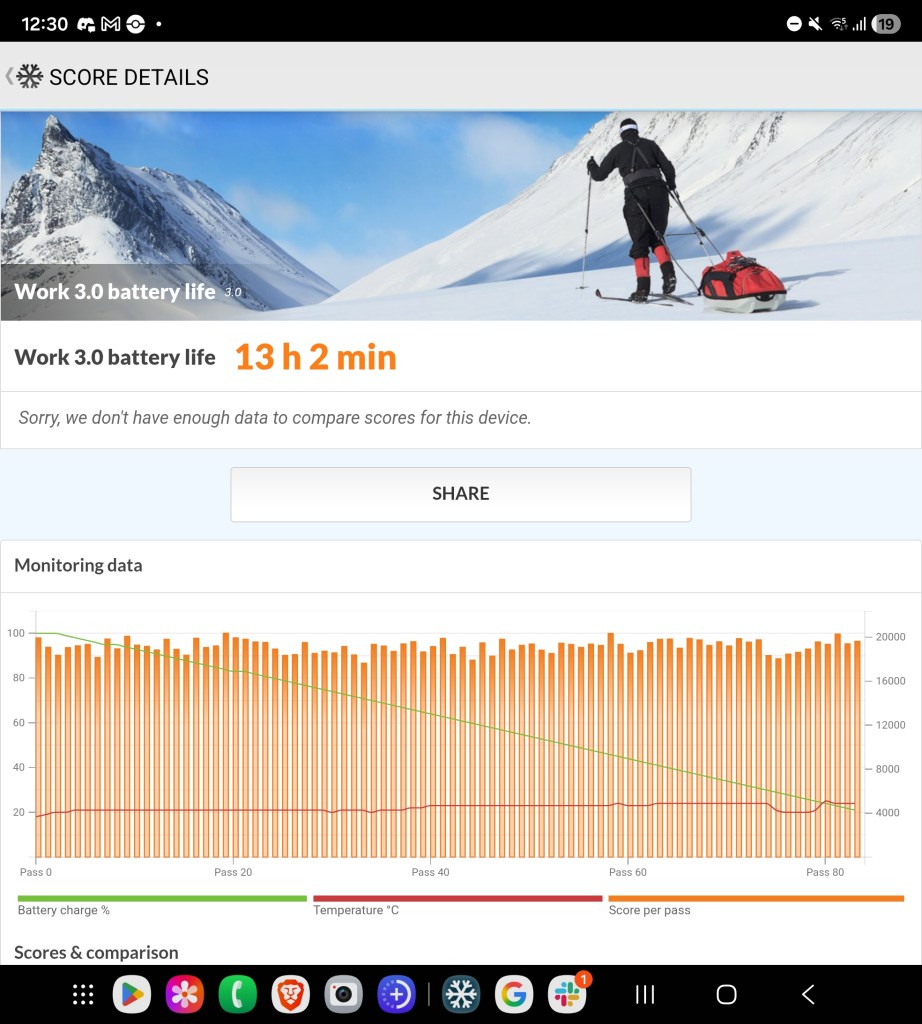
As much as the design impressed me, I was sure that the smaller battery and slow charging would be a major annoyance of the device. But during daily usage, the battery didn’t drain nearly as quickly as I expected.
When I ran it through the PCMark for Android battery benchmark, it lasted just over 13 hours. This means that at 50% brightness with the device unfolded, it took 13 hours for the battery to decrease from 100% to 20%.
The benchmark simulates a variety of activities, including editing pictures and viewing social media. Your mileage may vary depending on how much you’re using the device unfolded, your brightness settings, and whether you’re streaming video versus playing a local video. But I was pleasantly surprised that it lasted as long as it did. For comparison, the S25 Ultra lasted 18.5 hours in the same test.
The slower charging speed of the device also didn’t annoy me as much as I thought it would. I chose to charge the phone overnight, rather than the usual 20 minutes I charge my daily driver before bed. I did have to change my charging habits, but it wasn’t as disruptive as I expected it to be.
However, I do think this would become a bit more annoying over the long term, as I am quite forgetful and being able to quickly charge my phone before leaving the house is one of the major perks of the 100W charging I’ve grown used to.
In terms of performance, the phone’s Snapdragon 8 Elite for Galaxy chipset lived up to expectations. In the PCMark for Android Work 3.0 performance benchmark, it scored 18,541. This puts it at a similar score as the Xiaomi 15 Ultra, Honor GT Pro, and Samsung S24 Ultra. For comparison, the S25 Ultra scored 20,220 in the same test.
Overall, I found the device’s performance responsive through a variety of tasks, including gaming, multi-tasking, and taking photos.
Camera

The camera was another area I wasn’t convinced about. While Samsung upgraded the main camera setup to include a 200MP lens, I find that these ultra-high-resolution lenses are often underwhelming in practice. They often have limited zoom capabilities and I find the results of using the high-res lens result in washed out photos. When it comes to quality photos; sensor size, zoom capabilities, low-light performance, and image processing are significant factors.
It’s also important to remember that the default camera lens on a smartphone isn’t necessarily the one with the highest resolution. Since most people aren’t switching to a high res mode when using their smartphone camera, I use the phone’s default camera settings for many of my shots. Samsung’s camera app defaults to the 12MP lens for most shots.
While I didn’t use the 200MP lens much, I was impressed by the phone’s overall quality. The lower optical zoom (3x) was a bit limiting, but for close up shots in good lighting, I was satisfied by the image quality.





When I did use the 200MP lens, the photos didn’t have the same washed out appearance that I usually experience (photo examples below). However, the photos did tend to feature less contrast and colour than the default 12MP lens.


For most users, the Galaxy Z Fold 7 offers a great camera that adjusts to a variety of scenarios. However, for power users, the lack of significant optical zoom might be limiting.
How the Fold 7 was a productivity gamechanger

The productivity benefits of the Fold 7 are part of why I ended up falling in love with the device. In the morning, as I get ready for work, I drink coffee outside with my cats and catch up on emails, messages, and notifications. This can be a bit limiting when looking at apps that work best with a larger screen.
But with the Fold 7, I didn’t have to wait to get to my PC to get a better view of these apps. Asana, for example, only shows part of a task title when looking at it on a normal smartphone screen. This means that when I have to look at story ideas in Asana that weren’t generated by me, I have to tap on a task to see what it’s about.
With the Fold 7, I could easily see the entire task on the larger display, meaning I managed to get a lot more done using the device. Slack messages were also easy to read, while doing research for articles was seamless on the device.
When I needed to copy text between apps, I could use both apps on the larger screen at the same time — eliminating the need to switch back and forth between apps.
The larger screens of book-style foldables have always been seen as a way to enhance productivity, but I think that the Fold 7 really refines the experience. Due to its slim form factor, it’s easy to carry around in your bag or pocket while folded. Samsung’s software has also been optimized to make it easier to see multiple apps at the same time.
I was also able to add more widgets to the unfolded screen, giving me a better overview of my tasks and schedule for the day. Usually I have to swipe between different home screens to do this.
Drawbacks to the Fold 7

With all my praise for this device, you might think that there aren’t any drawbacks. However, as much as I love it, there are still criticisms I have.
I do wish Samsung had pushed a bit further in terms of upgrading the battery, as I think a larger capacity and faster charging would really add something extra to the experience. With silicon-carbon technology, a slim form factor can still be achieved with a larger battery. My Honor 400 Pro, for example, packs in a 6,000mAh battery while still maintaining a thin profile. I think Samsung could have gotten the Fold 7 to 5,000mAh while retaining its ultra-thin measurements.
I would have also been more content with upgrades to more of the phone’s camera lenses, rather than the inclusion of the 200MP lens.
Finally, the biggest issue I have with the Fold 7 is its price. While this is Samsung’s most refined foldable to date, it’s also very expensive, with the recommended retail price starting at R42,999 in South Africa.
Considering the phone is still not dust-proof, this is a lot of money to spend on a device. I put my phones through a lot usually, but when I use foldables like this, I have to constantly be aware not to expose them to dust or other items that may risk their longevity.
Is the Samsung Galaxy Z Fold 7 worth it?
Honestly, if the price of the Galaxy Z Fold 7 isn’t a major deterrent for you and you want to elevate your productivity without needing a separate tablet, Samsung’s smartphone is one of the best foldables you’ll find out there today.
I’ve been a foldable skeptic for years and this is the first time I truly felt like I was losing out when I took the phone out of my daily routine. I’ve mostly seen these foldables as a cool gimmick rather than something that could truly benefit users. But my experience with the Fold 7 changed that.
